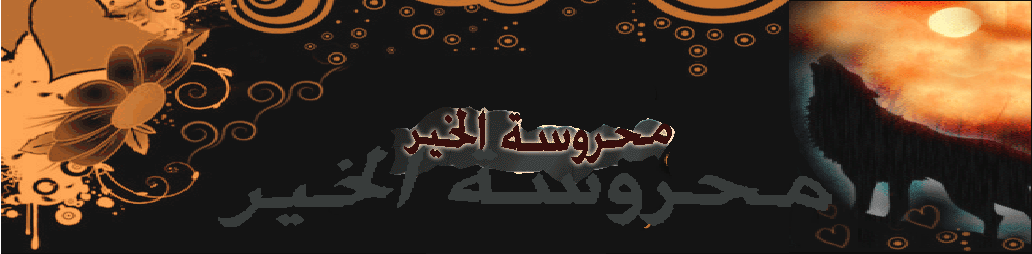برنامج GetDataBack for NTFS برنامج لاستعادة الملفات المفقودة أو المحذوفة .
فلو مثلاً عملت تقسيم الهاردسك خاصتك NTFS وفقدت المعلومات او البيانات والبرامج او ملفات مهمة يمكنك ان تبحث عنها بهذا البرنامج وتستعيدها بشكل كامل حتى لو فقدت المعلومات في ذاكرة جوال يمكنك ان تستعيدها الان بسهولة حتى ، فلو مثلاً تضررت ملفاتك بسبب الفيروسات وحذفتها يمكنك ان تستعيدها الان او حذفتها عن طريق فورمات او عن طريق ارسالها لسلة المهملات وبعدها حذف من هناك او اي خطاء عملته تقدر الان ان تستعيد الملفات بكل سهولة ويسر.
* يمكنك استعادت الملفات من الاقراص الصلبة (IDE, SCSI, SATA)
* يمكنك استعادتها من اقراص يو اس بي قابلة للفصل USB drives وذاكرة جوال .
* من اقراص مرنة
* من بطاقات التعليم المضغوطة
* الذواكر الذكية
* اجهزة ايبود
* اجهزة جوال ومحمول بجميع اشكالها والتي تعتمد على ذاكرة خارجية .
البرنامج متوافق مع جميع اصدارات ويندوز فسارع الآن وحمل نسختك من
هنا .
GetDataBack for NTFS description
The application recovers lost or damaged data from your NTFS drives.
GetDataBack will recover your data if the hard drive’s partition table, boot record, FAT/MTF or root directory are lost or damaged, data was lost due to a virus attack, the drive was formatted, fdisk has been run, a power failure has caused a system crash, files were lost due to a software failure, files were accidentally deleted.
GetDataBack for NTFS can recover your data even in the situation when the drive is no longer recognized by Windows.
GetDataBack can likewise be used even if all directory information – not just the root directory- is missing.
Advanced algorithms will make sure that all directories and sub directories are put together as they were, and that long file names are reconstructed correctly.
GetDataBack is read-only, meaning the program will never attempt to write to the drive you are about to recover. Please make sure to read the safety instructions.
GetDataBack enables the regular user to conduct his own data recovery by guiding him through five easy to understand steps, thus gives the advanced user the possibility to interfere with the recovery and improve the results, by examining the scan log, the file system details, file and directory information, by selecting the sector range to be scanned, by choosing excessive search for file systems or search for lost files, by calling Runtime’s DiskExplorer.
GetDataBack recovers from
* Hard drives (IDE, SCSI, SATA)
* USB drives
* Firewire drives
* Partitions
* Dynamic Disks
* Floppy drives
* Drive images
* Zip/Jaz drive
* Compact Flash Cards
* Smart Media Cards
* Secure Digital Cards
* USB Flash Drive
* iPod Disks
Requirements:
* Pentium Processor
* 32 MB RAM
Limitations:
* The demo version allows you to perform the data recovery and to see and verify your recovered files without having the possibility to save
What’s New in This Release:
download